Peloton is one of the world’s most popular home fitness equipment companies. Their stationary bikes, treadmills, and rows equipped with internet-connected touch screens and subscription services revolutionized the industry.
Understanding the ins and outs of the Peloton equipment, including how to remove the screen, can be very valuable regarding maintenance works or transportation. This article will walk you through the entire process of how to remove the Peloton screen from Bike and Bike Plus.
If you’re removing your Peloton screen, because your Peloton won’t turn on, we recommend to try restart it first. If you’re not sure how to do it, read our guide “Your Peloton Won’t Turn On? Here’s Your Quick-Fix Guide”.
Table of Contents
How to Remove the Peloton Screen for Bike
- Power Off and Unplug: Turn off the Peloton screen and unplug the bike from the general power connection. This is to ensure your safety and prevent any electrical damage in the Peloton system of your bike.
- Remove Cables: Disconnect all ethernet and audio cables attached to the screen’s back or sides. This usually includes the power cable and a monitor cable. Gently pull the plugs, not the cables, to avoid damage.
- Wear Safety Equipment: If you have long nails, please wear gloves.
- Loosen Screws: Using a screwdriver, locate the screws attaching the screen to its mount. Carefully loosen and remove these screws. Keep the screws safe; you will need them to reattach the screen.
- Remove the Peloton Screen: Once the screws are removed, gently lift the screen upwards to detach it from the mount. Some models might slide upwards, while others might have clips you need to release. Check your user manual for specific instructions for your model.
- Handle with Care: Handle the screen with extreme care once the screen is detached. The screen is one of the most delicate parts of the Peloton bike and can easily be damaged by rough handling.
- Place on a Safe Surface: Place the screen on a non-slip mat or a flat surface covered with a soft cloth or bubble wrap to prevent damage.
- Double-Check: Ensure all cables are disconnected, and the screen is entirely free from the bike.
Remember. Suppose you feel uncomfortable or unsure at any point. In that case, it might be best to contact Peloton customer support or Peloton authorized service technician.
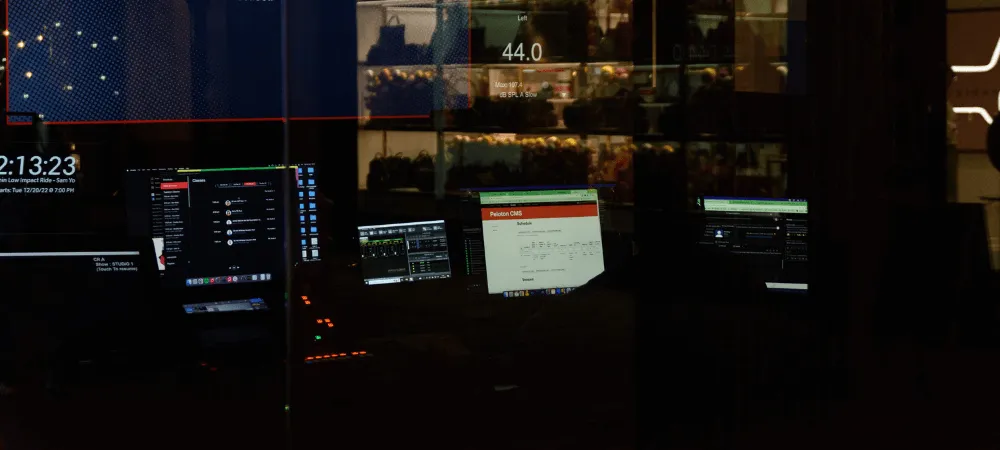
How to Remove the Peloton Screen for Bike Plus
Difference between Peloton Bike and Bike Plus
The Peloton Bike Plus is an upgraded version of the standard Peloton Bike. Some of the key differences are:
- Rotating Monitor Screen: The Bike Plus features a larger screen that can rotate on top of the monitor arm. This is especially helpful for workouts requiring stepping off the bike.
- Improved Sound System: The Bike Plus has a better sound than the standard Peloton Bike.
- Auto-Follow Resistance: The Bike Plus can automatically adjust its resistance based on your target metrics and the instructor’s guidance, which is unavailable in the standard model.
These differences highlight the enhancements made in the Bike Plus model compared to the standard Peloton Bike. While removing the screen, it is important to consider the design changes and handle the screen and bike accordingly.
How to Reattach the Peloton Screen for Bike
Reattaching the Peloton screen to the bike is a process that should be done carefully to ensure that all connections are secure and that the screen is safely mounted. Below is a step-by-step guide to reattaching the Peloton screen to the bike:
- Prepare the Bike: Before reattaching the screen, make sure that the bike is stable and on a flat surface. Ensure the power is off and the bike is unplugged from the electrical outlet.
- Wear Safety Equipment: Put on protective gloves to prevent any injury or damage to the screen.
- Position the Screen: Hold the Peloton screen close to the mount on the bike. Be cautious and handle the screen gently to avoid any damage.
- Reconnect Cables: Before attaching the screen to the mount, reconnect any disconnected cables during removal. Make sure that each cable is securely plugged in.
- Attach the screen to the Mount: Carefully align the screen with the mount on the bike. Secure it in place by gently pushing it onto the mount. Ensure that it is aligned properly and is secure.
- Secure with Screws: Using a screwdriver, reinsert and tighten the four mounting screws removed during the screen removal process. Be sure to avoid overtightening, as this could cause damage.
- Reconnect the Power: Pug the bike back into the electrical outlet once the screen is securely attached and all cables are connected.
- Power On the Screen: Turn on the Peloton screen to ensure it powers on correctly and that all functions work as they should. This will also allow you to confirm that all cables are connected properly.
- Calibrate if Necessary: You might need to calibrate or adjust its settings depending on how long the screen was detached. Follow the on-screen instructions if prompted.
- Confirm Stability: Ensure the screen is securely attached and does not wobble or have loose connections.
- It would be best to successfully reattach your Peloton screen to the bike by following these steps. It’s always good to refer to the user manual for any model-specific instructions or contact Peloton customer support if you encounter any issues.
How to Reattach the Peloton Screen for Bike Plus
Reaching the Peloton screen is similar for both the regular Peloton Bike and the Peloton Bike Plus. However, there are some differences between the two models that may affect the reattachment process:
- Screen Size and Mounting Bracket: The Peloton Bike Plus has a larger screen than the regular Peloton Bike. As a result, the mounting bracket for the screen is slightly different. When reattaching the screen, align it correctly with the appropriate bracket for each model.
- Rotating Screen on Bike Plus: The screen on the Peloton Bike Plus can rotate. You should be mindful of the additional rotation mechanism when reattaching the screen finally. Ensure that this feature is not hindered and that the screen can rotate freely once reattached.
- Cable Connections: The Peloton Bike Plus may have additional or different cable connections than the regular Peloton Bike. When reattaching the screen, correctly reconnect all the cables specific to your working model.
- Calibration and Features: The Peloton Bike Plus has some additional features, such as auto-follow resistance, compared to the regular Peloton Bike. After reattaching the screen, you might have to calibrate or adjust different settings on the Bike Plus compared to the regular Bike.
- Weight and Handling: Due to the size difference and additional features, the screen of the Bike Plus might be heavier. Take extra caution when handling the screen of the Bike Plus to avoid any damage or strain.
- It’s important to follow the manufacturer’s guidelines and instructions in both cases. Suppose you have any uncertainties or difficulties while reattaching the screen. In that case, it’s advisable to consult the user manual or contact Peloton customer support for assistance.

How to Disassemble Peloton Bike for Moving in Your Car
Peloton Touchscreen
Follow the steps outlined in “How to Remove Peloton Screen for Bike” or “How to Remove Peloton Screen for Bike Plus,” depending on your model.
Weight Holder
- Remove any weights from the holder.
- Unscrew and carefully remove the holder.
For the Pedals
- Use a wrench to unscrew the pedals in a counterclockwise direction.
- Carefully remove the pedals.
Water Bottle Holder
- Empty and remove any water bottles.
- Unscrew and remove the holder that is attached to the bike frame.
How to Reinstall Peloton Parts
To Install Touchscreen
Follow the steps in “How to Reattach Peloton Screen for Bike” or “How to Reattach Peloton Screen for Bike Plus.”
To Install Weight Holder
- Align the holder with the mount.
- Screw in securely.
To Install the Pedals
- Align the pedals with the crank arms.
- Insert the right pedal into the right crank arm. Hold the pedal steady and rotate it until it’s as tight as possible.
- Use a wrench to screw them in clockwise.
To Install the Water Bottle Holder
- Align the holder with the mount.
- Screw in securely.
When and Why You Need to Remove the Peloton Screen
Upgrading to a New Screen
Peloton is consistently developing its equipment; newer models always have better screens with enhanced features. For example, newer models come with bigger screens, better resolution and better sound.
Upgrading your Peloton equipment screen is a great opportunity to stay within the trends and experience the latest technology without buying an entirely new bike.
Repairing or Replacing a Damaged Screen
Occasionally, accidents occur as a result of a fall or technical malfunction. Purchasing a new screen is unnecessary if the problem is minor and can be fixed quickly and inexpensively. However, in some cases, the repair process might be time-consuming or less expensive than buying a new screen. In such situations, upgrading to a new screen would be more sensible.

Moving or Transporting the Peloton Equipment
Moving houses or selling your Peloton bike can be a very challenging task. Peloton bike weighs approximately 135 pounds (65kg), and for safe transportation, removing Peloton bike screen is always recommended.
Once again, it’s important to understand that the Peloton screen is one of the equipment’s most fragile and valuable parts. Before you begin the moving process, we advise you to remove the Peloton screen and purchase packaging materials such as bubble wrap and a box to ensure its safety during transit.
Ensure you handle your Peloton screen carefully to avoid scratches or damage to the internal connectors.
Tools and Materials Needed
The easiest and safest way to remove the Peloton screen is to have the right set of tools and materials at hand.
List of Tools Required
- Screwdriver
- Wrench
- Protective gloves
- A little box
- Bubble wrap or soft cloth
- Tape
The Peloton screen is secured to the bike with four screws. A screwdriver is essential for safety, removing these screws without causing any damage to the screen or the bike. We’re not recommending using a cordless drill as it’s possible to apply too much pressure and brake the internals.
Please use a 4mm hex bit to remove the screws or Phillips head screwdriver
We’re recommending taking with you a 15mm wrench that can be used to detach the pedals, but also, some Peloton models screens can be secured with bolts.
- Protective gloves
I never use protective gloves when it comes down to maintaining my Peloton bike. But I have heard that if you have longer nails, you might damage your screen, and gloves would be highly recommended.
- Bubble wrap or soft cloth
When removing the Peloton screen, it’s important to prioritize safety and prevent any possible harm.
A soft cloth or bubble wrap to wrap the screen will eliminate the possibility of accidental scratches and damage.
Safety Equipment and Materials
When removing the Peloton screen, it is important to prioritize safety to prevent any harm to yourself or damage to the equipment. Here are the safety equipment and materials needed and why they are important:
- Little box
A little box or a plastic cup is a great place to store all the screws and bolts. This way, you will make sure that nothing will be lost.
- Tape
If you’re moving with your Peloton bike, tread or row, we recommend taping the cloth or bubble wrap so the screen or other parts won’t fall out.
Workspace Safety and Preparation
Before you start, ensure you have all the necessary tools and safety equipment. Also, make sure you have a clean and well-lit workspace to carry out the removal process.
Tips and Best Practices
Handling the Screen and Components with Care
Ensure you gently handle the screen and other components to avoid damage.
Keeping Track of Screws and Attachments
Store screws and attachments in Ziplock bags or containers to avoid losing them.
Consulting the Peloton Customer Support for Model-Specific Guidance
It’s always best to consult Peloton customer support for tailored guidance if you need more clarification.
Conclusion
Removing the Peloton screen is a task that can be done with little hassle when you have the right knowledge. Whether upgrading, repairing, or moving your Peloton bike, following these steps will ensure a safe and efficient process. Remember to handle all components carefully and keep track of all the parts.
FAQ
Can Removing the Screen Void the Warranty?
Removing your Peloton bike’s screen could void the warranty, depending on the terms and conditions of the warranty policy. Manufacturers often include clauses in their warranties that stipulate the warranty may be voided if the product is modified, tampered with, or repaired by someone who is not an authorized service provider.
Suppose you are considering removing the screen of your Peloton bike for any reason. In that case, reviewing the warranty documentation that came with your bike or consulting Peloton’s customer service is highly advisable.
This will allow you to understand the specific terms of your warranty and determine whether removing the screen yourself is a risk you are willing to take.
Suppose your bike is still under warranty and you need the screen removed for repair or any other reason. In that case, contacting Peloton or an authorized service provider to handle the removal is generally best.
Is It Necessary to Remove the Screen for Routine Maintenance?
Removing the screen for routine maintenance on a Peloton bike is unnecessary.
Most routine maintenance tasks focus on keeping the bike’s mechanical components in good condition. This usually involves cleaning, lubricating, and making minor adjustments to parts such as the pedals, seat, and flywheel.
The screen, on the other hand, is an electronic component and does not require regular maintenance like the mechanical parts.
It’s important to keep the screen clean and free from dust, but this can usually be accomplished by simply wiping it with a microfiber cloth without needing removal.
Removing the screen unnecessarily could lead to damage or issues with the connections and, as previously mentioned, could also affect the warranty. It’s best to leave the screen in place unless there is a specific issue with the screen itself that requires removal for repair or replacement.
How to Clean the Peloton Screen Without Removing It?
Use a microfiber cloth and a screen cleaner. Avoid using excessive liquid or pressure. Before applying screen cleaner, please turn off the screen and make sure it’s not too hot.
Is It Possible to Remove the Peloton Plus Screen Without Expert Assistance?
Yes, following the steps in our guide should allow you to safely remove the screen.
How Often Should the Screen Be Cleaned?
It is advisable to clean the screen lightly after every use and thoroughly clean it once a week.
What Should I Do If the Screen Doesn’t Reconnect After Reattachment?
Ensure all cables are connected properly, and screws are fastened. If problems persist, contact Peloton support.

